模型配置
配置生成类和表名称
编辑模型配置文件,指定类和数据表名称, ActLog => cpa_act_log
return [
'main' => [
'db' => 'mysql:db',
//class或trait
'type' => 'class',
//自定义生存储路径
'path' => '',
//生成类的命名空间前缀
'namespace' => 'model',
//类名 => 表名数组
'models' => [
'ActLog' => 'cpa_act_log'
]
]
];
生成Model
在项目根目录下运行php cp model --help
-f, --file model配置文件名称(默认main)
更多用法请查看model配置文件 config/main.model.php
使用 --file 或 -f 参数,指定模型配置文件, 我们使用默认配置文件。再次执行 php cp model
(model) class::model\Table\ActLogTable [success]
(model) class::model\ActLog [success]
在model目录下生成了对应的模型文件和数据表配置文件
模型类
model\ActLog 数据库模型类、继承至 Cross\Model\SQLModel 类
构造函数以后的代码会保留,不用担心写在model中的代码被覆盖 😄
数据表信息
model\Table\ActLogTable 保存了数据表字段,注释等信息,每次都会被覆盖
初始化model
编辑 app/api/controllers/Main.php 文件, 在 index 方法中加入 ActLog::dbs()->getAll()
class Main extends Api
{
function index()
{
$data = ActLog::dbs()->getAll();
$this->display($data);
}
}
访问接口首页、可以看到数据 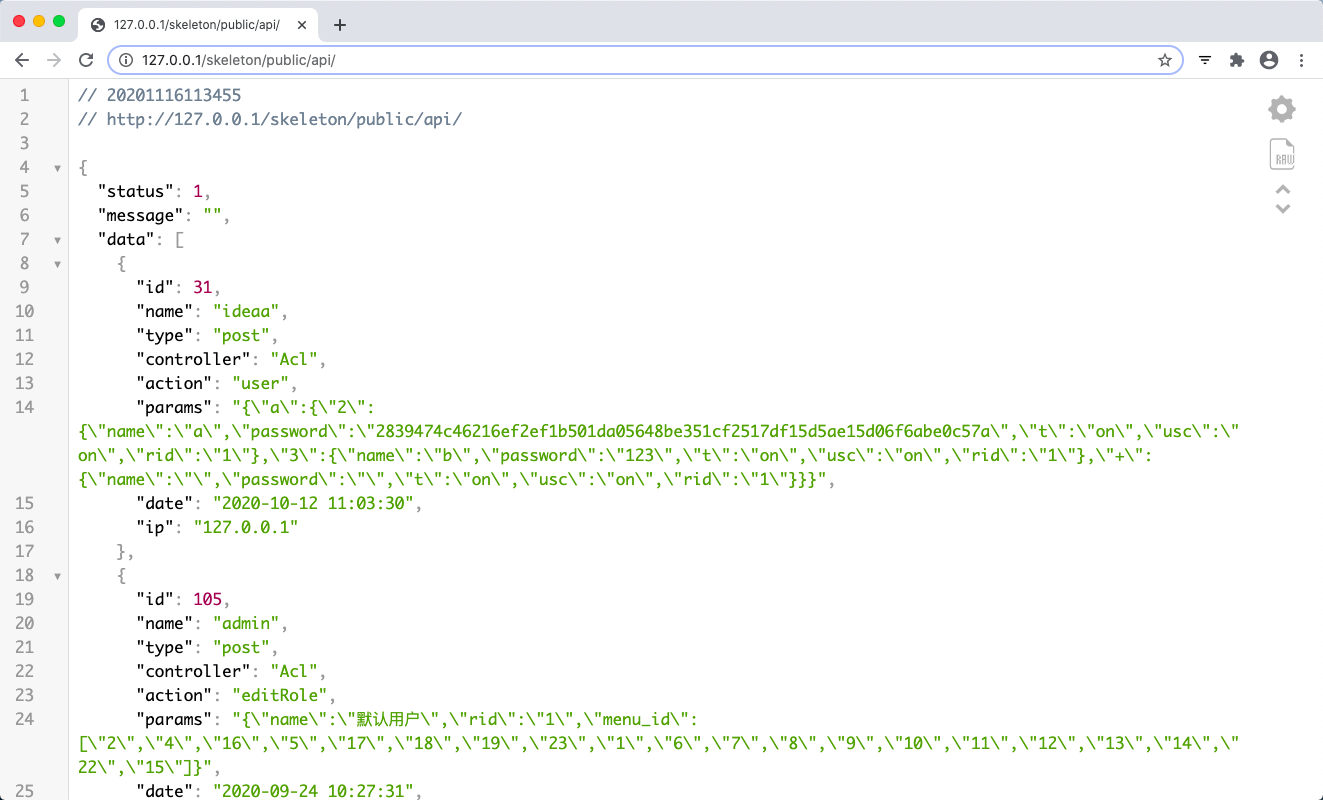

 Github
Github